Nothing is more frustrating than sitting down to enjoy your favorite TV show, only to find your Hisense TV blinking a red light. Whether you’re in the middle of a movie, gaming session, or streaming, a blinking red light on your TV can be concerning. But don’t panic just yet! There are several common causes of this issue, and with the right steps, you can get your TV back in action.
This article will guide you through everything you need to know about Hisense TV blinking red light issues, from the potential causes to the best ways to fix the problem. We’ll cover basic troubleshooting steps, advanced fixes, and when it’s time to seek professional help.
What Causes the Red Blinking Light on Hisense TVs?
Understanding why your Hisense TV is blinking red is crucial before you begin troubleshooting. A red blinking light often signifies an issue with the power supply, internal hardware, or connections. Let’s break down the common causes:
Faulty Power Supply
One of the most common causes of a red blinking light is a faulty power supply unit (PSU). If the PSU fails or experiences issues, your TV may struggle to receive consistent power, resulting in a blinking red light.
Overheating
Hisense TVs, like all electronics, can overheat, leading to power shutdowns or error signals such as blinking red lights. This is especially common when the TV is placed in a poorly ventilated area or if the internal cooling systems are clogged with dust.
HDMI and Input Source Issues

Another culprit could be faulty HDMI connections or issues with the input sources connected to your TV. Sometimes, the TV might blink red due to improper connections, incompatible devices, or issues with external components like gaming consoles or streaming devices.
System Errors or Software Glitches
Occasionally, a red blinking light might signal a software glitch or error. Outdated firmware or issues within the internal software of the TV can cause it to malfunction, leading to blinking lights.
Hardware Malfunctions
Other hardware problems, such as issues with the main board or T-Con board, can also cause your Hisense TV to blink red. These issues typically require professional repair services to resolve.
Read Also: ESPN on Roku
Understanding the Red Blinking Light Codes
Hisense TVs use a series of blinking red light codes to communicate specific errors or issues with the TV. Identifying the number of blinks can help you diagnose the problem more effectively.
What Does the Number of Blinks Mean?
- 1 Blink: Indicates a general power supply issue.
- 2 Blinks: Usually points to a mainboard failure.
- 3 Blinks: Can signal an issue with the T-Con board or backlight inverter.
- 4 or More Blinks: Suggests more serious internal issues, such as problems with the capacitors or internal connections.
Basic Troubleshooting Steps
If you see a red blinking light, the first step is to troubleshoot the issue before assuming the worst. Here are some quick and simple methods to try:
Power Cycle Your TV
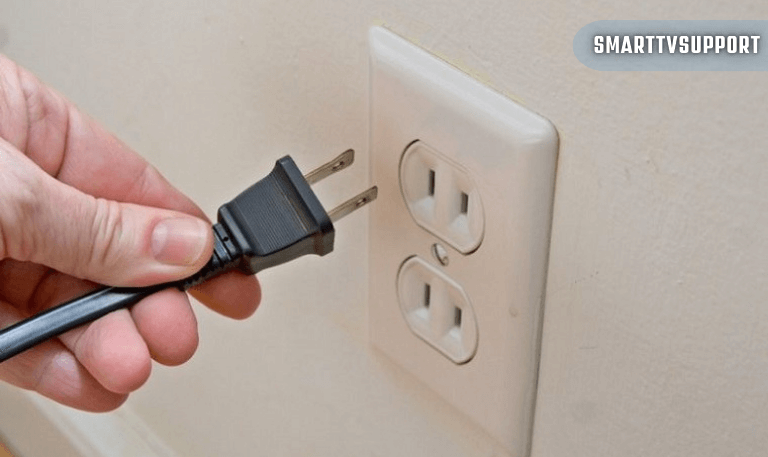
The first step is always to power cycle the TV. This involves turning off the TV, unplugging it from the power outlet, and waiting for about 60 seconds before plugging it back in.
Check the Power Cord and Outlet
A loose or damaged power cord can lead to inconsistent power, triggering the red blinking light. Inspect the power cord for any visible damage, and make sure it’s securely plugged into both the TV and the wall outlet.
Inspect the Remote Control
Sometimes, the issue might not be with the TV but with the remote control. If you’re using the remote to turn on the TV, try replacing the batteries or using the power button on the TV itself.
Unplug and Replug the TV
If you haven’t done so already, unplug the TV for a few minutes to reset its internal systems. This can help resolve temporary software glitches or reset minor electrical issues.
Perform a Soft Reset
A soft reset can be done through the TV’s menu if it’s responsive. This can often resolve minor software errors that cause the blinking red light.
Read Also: Hisense TV Error Code 003
Advanced Troubleshooting: Fixing Common Hardware Problems
If the basic troubleshooting steps don’t solve the problem, you may need to address more complex hardware issues.
Internal Fuse Problems
The internal fuse of the Hisense TV could be blown, leading to a red blinking light. To fix this, you will need to open up the TV (which may void the warranty) and inspect the fuse. If damaged, replacing it with a similar fuse can resolve the issue.
Power Supply Unit (PSU) Failure
A malfunctioning PSU might be the root cause of the red blinking light. If you suspect this is the issue, a replacement PSU might be necessary. This is a more complex repair that might require professional assistance.
T-Con Board or Mainboard Issues

The T-Con board or mainboard is another critical component. If either of these fails, it can cause the TV to blink red. Typically, these parts are not easy to replace and may require professional repair.
Read Also: Hisense TV Remote App
Overheating: Causes and Fixes
Overheating is a common problem with electronics, and TVs are no exception. Hisense TVs can blink red when they get too hot, which is usually a sign that the internal cooling system isn’t working effectively.
Identifying Overheating Symptoms
- The TV feels unusually hot to the touch.
- The red light blinks after the TV has been on for an extended period.
Fixing Overheating Issues
- Proper Ventilation: Ensure that the TV has ample space around it to dissipate heat. Avoid placing the TV in tight spaces or covering the vents.
- Use External Cooling: If necessary, place an external fan near the TV to help cool it down.
- Cleaning: Dust buildup inside the TV can obstruct airflow, leading to overheating. Regularly clean the vents and cooling fans to maintain proper airflow.
HDMI and Input Source Problems
An improperly connected HDMI cable or a faulty external device can lead to a red blinking light on your Hisense TV. Here’s how to troubleshoot this:
Check HDMI Ports and Cables
Inspect the HDMI cables for any damage or wear. Try using a different HDMI cable or port to see if that resolves the issue.
Test with a Different Input Source
If you suspect the issue might be with an external device (e.g., a gaming console or streaming box), try disconnecting it and see if the blinking red light persists.
Resetting the TV to Factory Settings
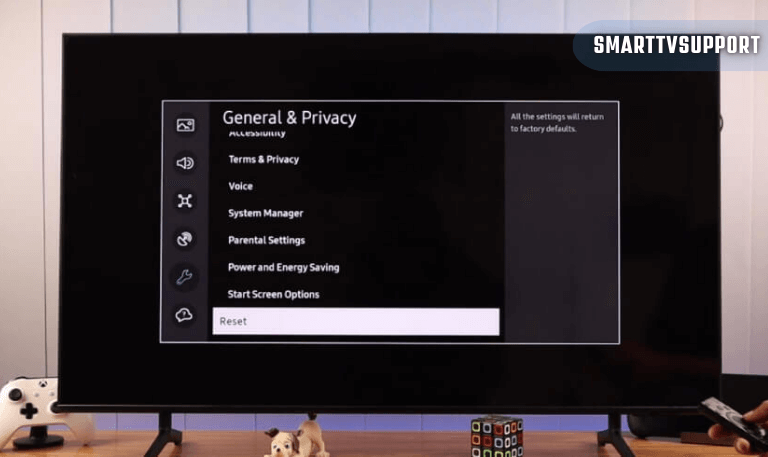
If all else fails, resetting your Hisense TV to its factory settings can often resolve persistent issues. Here’s how:
Soft Reset vs. Hard Reset
- Soft Reset: Use the TV’s menu to reset the software without affecting your settings.
- Hard Reset: This will erase all settings and restore the TV to its original state. You can usually access this option via the TV’s menu or by pressing a physical reset button on the TV.
Software or Firmware Updates
Outdated software or firmware might be causing the red blinking light. To update your Hisense TV:
Check for Software Updates
Go to the settings menu and check if there’s a pending firmware update. Make sure to update to the latest version if available.
Update via USB
If the TV is not responsive enough to check for updates over the internet, you can manually update the firmware using a USB stick.
When to Contact Hisense Support
If your Hisense TV continues to blink red despite your best efforts, it’s time to call Hisense customer support. They can help you identify the issue or direct you to an authorized service center.
Warranty and Repair Options
If your TV is under warranty, you may be eligible for a free repair or replacement. Always check your warranty details before proceeding with repairs.
Read Also: How to Clear Cache on Roku
Preventive Measures to Avoid Future Issues
Once you’ve fixed the red blinking light, it’s important to take steps to prevent future issues.
Regular Cleaning
Dust buildup inside your TV can cause overheating and other issues. Clean your TV’s vents regularly.
Proper Placement
Ensure your TV is placed in a well-ventilated area to avoid overheating.
Software Updates
Keep your Hisense TV’s software updated to ensure that any bugs or glitches are patched promptly.
Hisense TV Blinking Red Light FAQs
Q: Why is my Hisense TV blinking a red light?
A: A red blinking light typically indicates a power issue, system error, or overheating.
Q: How can I fix the blinking red light on my Hisense TV?
A: Start by power cycling the TV, checking the power cord, or performing a reset. For more serious issues, consider hardware repairs.
Q: What does it mean if my Hisense TV blinks 2 times?
A: Two blinks usually suggest a mainboard failure. Check the internal connections or consider professional repair.
Q: How do I prevent my Hisense TV from overheating?
A: Ensure the TV has proper ventilation, clean the vents regularly, and avoid placing it in tight spaces.
Q: When should I contact Hisense support?
A: If troubleshooting doesn’t fix the issue or if the TV is under warranty, contacting Hisense support is the next step.
Conclusion
A red blinking light on your Hisense TV can be an annoying issue, but it’s often fixable with a bit of troubleshooting. By following the steps outlined in this guide, you can identify the root cause and take action to resolve it. Whether the issue is a faulty power supply, overheating, or a software glitch, the solutions provided will help you restore your TV to optimal performance.

![Hisense TV Remote Not Working | Troubleshooting Tips [2025] 15 Hisense-TV-Remote-Not-Working-Troubleshooting-Tips-[2025]](https://smarttvsupport.com/wp-content/uploads/2025/04/Hisense-TV-Remote-Not-Working-Troubleshooting-Tips-2025.png)
![How to Clear Cache on Roku | Fix Buffering [2025 Easy Guide] 16 How-to-Clear-Cache-on-Roku -Fix-Buffering-[2025-Easy-Guide]](https://smarttvsupport.com/wp-content/uploads/2025/04/How-to-Clear-Cache-on-Roku-Fix-Buffering-2025-Easy-Guide.png)
